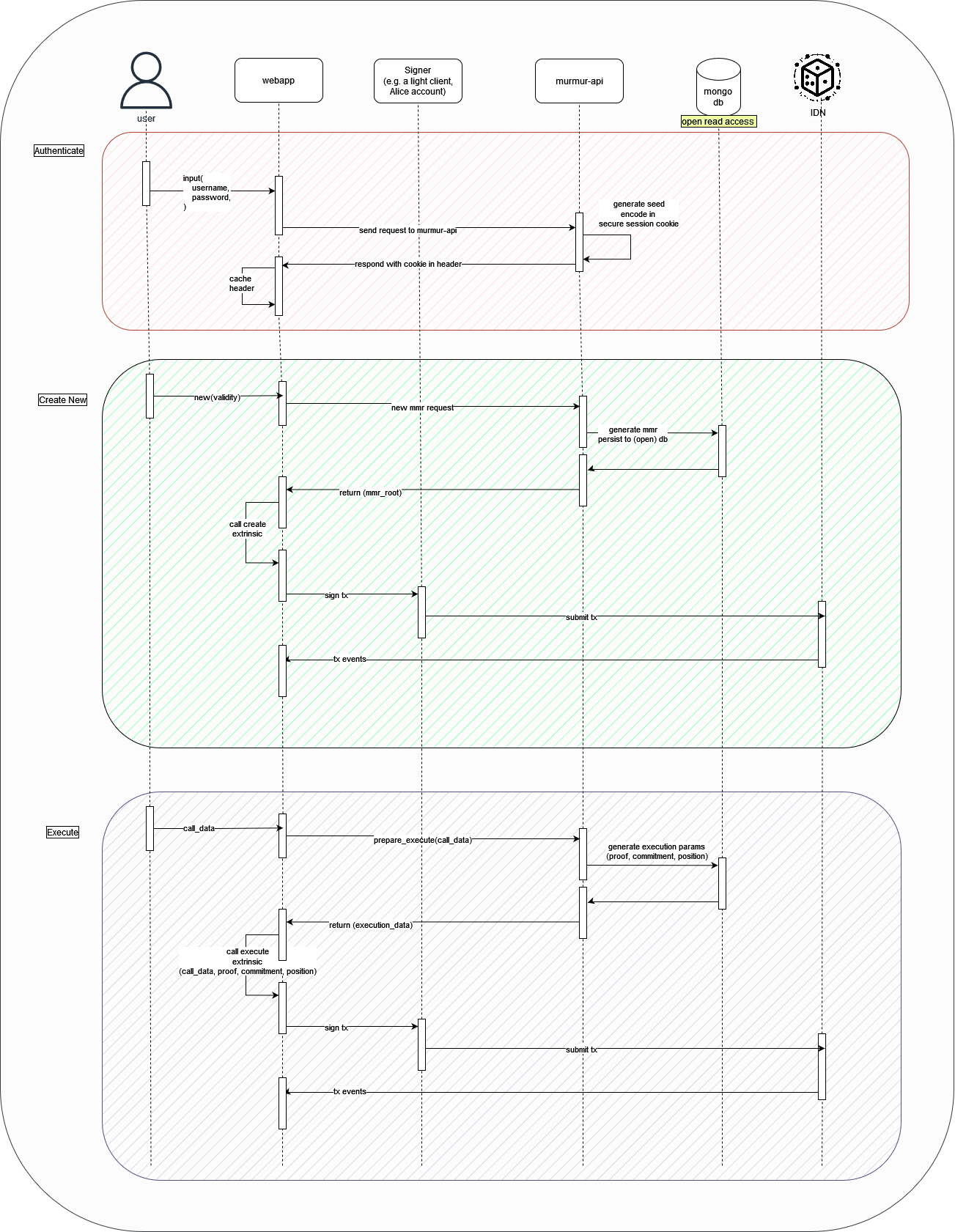Browser Integration
Murmur can be easily integrated into web applications with murmur.js, a javascript wrapper that simplifies communication with the murmur-api. Take a look at the sequence diagram to see the end-to-end user flow.
Setup
To get started, create a new javascript-based project (e.g. npx init). Then install the following dependencies
npm i @ideallabs/murmur.js axios @polkadot/api
(Optional) Run a local IDN Node
If you want to develop locally, you can run a local Ideal Network node with Docker
docker pull ideallabs/etf@latest
docker run -p 9944:9944 ideallabs/etf --tmp --dev --alice --unsafe-rpc-external
This guide will be updated once the DNS and related configurations for a hosted node have been finalized.
Configure setup axios and polkadot.js instances. We present a useful default here but there are many different ways an application may want to do this.
/* Polkadot API initialization */
const provider = new WsProvider('ws://127.0.0.1:9944')
console.log('Provider initialized')
const api = await ApiPromise.create({ provider })
console.log('API initialized')
/* Axios initialization */
const httpClient = axios.create({
baseURL: 'https://murmur-api.idealabs.network',
headers: {
'Content-Type': 'application/json',
},
})
/* Define the master account (optional, it falls back to `alice`) */
const keyring = new Keyring({ type: 'sr25519' })
const alice = keyring.addFromUri('//Alice')
/* MurmurClient initialization */
const murmurClient = new MurmurClient(httpClient, api, alice)
console.log('MurmurClient initialized')
Then initialize the murmur.js library, a signer can be specified else it falls back to Alice. Murmur wallets cannot sign messages by themselves and must rely on a signer. It should be noted that Murmur wallets can also be used with the Ideal Network's timelocked transactions mechanism to ensure privacy of the transaction when signed by another origin.
In future work, we will investigate usage of an embedded light client instead, to construct ephemeral signing keys on-demand to sign on their behalf.
import { MurmurClient } from "@ideallabs/murmur.js";
const keyring = new Keyring({ type: 'sr25519' })
const alice = keyring.addFromUri('//Alice')
const client = new MurmurClient(httpClient, this.api, alice)
Authenticate (get a seed)
The authenticate function enhances a user's password with greater entropy and returns a sufficient seed to create or execute a Murmur wallet as a secure session cookie.
await murmur.authenticate(username, password)
Create a Murmur Wallet
The validity period specifies the duration (from creation) for which the wallet is valid.
// the number of blocks (from submission) where the wallet will be active
let validity = 1000
murmur.new(validity, (result) => {
if (result.status.isInBlock) {
console.log(`Created new wallet with validity ${validity}`)
}
})
Execute a Murmur Wallet
To execute a call, first you must construct a valid runtime call with polkadot.js and pass it as a parameter to the execute function. For example, a balance transfer looks like
// use polkadotjs to construct some call
let amount = 100
let recipient = 'CuqfkE3QieYPAWPpwiygDufmyrKecDcVCF7PN1psaLEn8yr'
let balance = new BN(amount * Math.pow(10, 12))
// api is the the polkadotjs ApiPromise
let tx = await api
.tx
.balances
.transferKeepAlive(recipient, balance)
murmurService.executeTransaction(tx, (result) => {
if (result.status.isInBlock)
console.log('Balance transfer executed successfully.')
})
Inspect Murmur wallets
Murmur wallets can easily be queried using the polkadot.js ApiPromise, not explicitly through the murmur.js library. Given a potential name of a Murmur wallet, it's address and balance can be found with:
const username = 'some_name';
// check if there is a murmur wallet registered with the username
const result = await this.api.query.murmur.registry(username)
const humanResult = result.toHuman()
if (!humanResult || !humanResult.address) return { address: '', balance: '' }
// if it exists, get account data and extract the balance
const accountData = await this.api.query.system.account(humanResult.address)
const balance = accountData.data.free.toString()
return { address: humanResult.address, balance }
Update a Wallet
Coming soon.
Examples
To see a fully functional example of the murmur.js library in action, you can investigate the murmur-dapp, a basic dapp that allows creation of murmur wallets and execution of balance transfers.
You can also check out the murmur discord bot, a bot enabling Discord users to create and use crypto wallets on the IDN.
Sequence Diagram
The diagram below depicts the sequence of events and communication between each component of the system when authenticating with the API, creating a wallet, and executing calls. The reader should note that the Murmur API does not sign calls or know anything about the chain, it is permisionless and its database has open read access.